When I chose to create a natural setting for the background I forgot just how much work and detail that could involve. So I used a bunch of tricks to let me get some detailed, quick realism, with a minimum amount of time and effort.
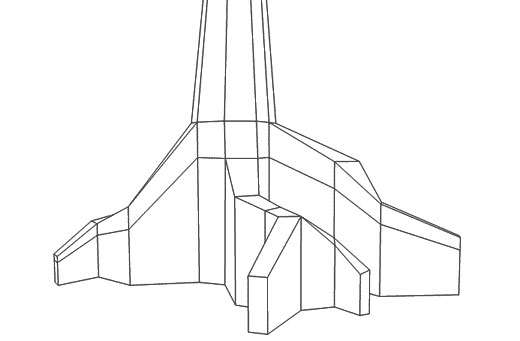
1 - Basic modeling
The base of the tree is built from 4-sided shapes called polygons. Those polygons can build almost any shape you can imagine, so to create a simple tree is not difficult. This tree was modelled in Cinema 4D. There’s about 20 minutes of work to get this far
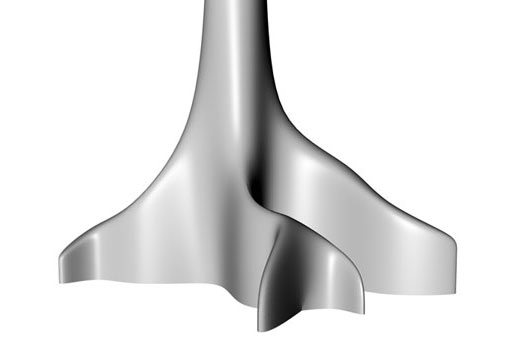
2 - HyperNURBS
When you drop that blocky polygon mesh into a thing called a HyperNURBS cage the thing suddenly starts looking a whole lot smoother
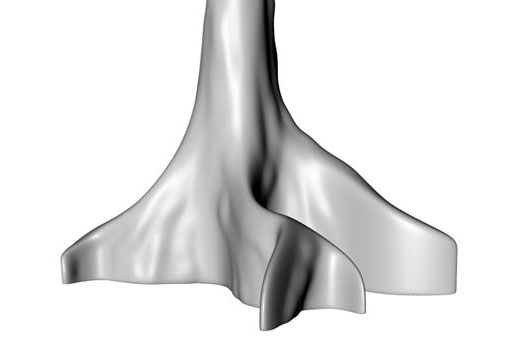
3 - Adding detail
A simple model usually lacks the kind of detailed surface geometry that natural objects have. To add a sinewy appearance to the tree I could have modelled it by adding extra polygon complexity, but instead I used another software package called ZBrush. ZBrush lets you paint lumps and sinews onto a model very quickly. This takes about another 10 minutes

4 - Lighting and texture
A big part of 3D illustration is lighting and texturing. Texturing can trick the eye into seeing more detail than there really is. That’s what I’ve done here. The tree was always going to be in the background and partly hidden by reeds so I could not justify spending a lot of time on it
MAKING THE CHEDDAR WARRIOR
- The foreground leaves
- Making a mouse
- The hairy bits
- The cheesy bits
- The hazy bits
- Looking through the water
- Sticking it all together