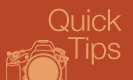
Here are some tricks for you folks who like to take a series of shots to stitch together later into a panorama.
Previous tip | Next tip

With programs like Photoshop having special auto panorama stitching the only hassle is figuring out exactly which files are meant to be in which panorama. It can be tricky if you took more than one series of pictures of the same scene. So that’s where this trick comes in.
After taking a series of shots that I intend to stitch together, I’ll take a picture of the ground (or if I’m using a tripod I’ll take a picture of my hand). Because when I get back home, each series of shots will then be neatly separated from each other by those blank frames.
I also always take my panorama shots by starting at the left and panning to right, the same direction that you read a line of text. That way, when I see the files as thumbnails in my RAW software, the way they line up side by side sort of resembles the finished panorama because they appear in the right order. It makes it much easier to see what I’m working with that way.








