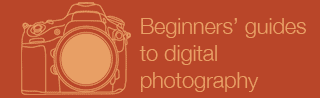Modern SLR cameras can focus automatically with speed and accuracy. You just
want to make sure they focus with speed and accuracy on the right thing.

Focusing on a dog bounding towards you at more than 30kph
would be almost impossible to do manually, so it’s mighty handy understanding how
to make full use of your camera’s autofocus.
When you take a shot, it can be difficult getting everything in the scene —
near as well as distant — in sharp focus. So you’re forced to choose which
bits you want looking sharp.
When you focus your lens onto something, what you’re really doing is determining
a distance to focus on.
Two settings
To make sense of this stuff (and this is where lots of beginners get confused) you need
to realise that the autofocusing is likely to involve two settings.
The first setting tells the camera which part of the scene to focus on.
And the second setting tells the camera if the subject is standing still or moving.
Which part of the scene to focus on

The little rectangles appearing in the viewfinder when you take
a shot represent the focus points. In this example the centre focus point is flashing red
to show that it’s working.
Look through the viewfinder and press the shutter button half way down (the shutter
button is the one you press to take a photo) and you’ll probably see a pattern of
rectangles over your scene, similar to what’s going on with the seagull shown here.
Those rectangles represents what we call focus points.
Each of those focus points represents a tiny region within your scene where your camera
is able to do its automatic focusing magic, and so the cluster of all of your focus points
represents the full area of your scene where autofocusing is possible. In other words, if
no part of your subject is behind any of those little rectangles then your camera
won’t be able to automatically focus on it.
The default settings
Chances are that the default focus points setting in your camera — the one
you’re lumped with when your camera is set to fully automatic — will
have all of the focus points activated at once. That might sound great but it can
also be annoying, because if the camera is happy to focus on any random part of your
scene within its spread of focus points, then you could end up with some pretty random
focusing too.
What typically happens is this: one or more of the focus points will lock onto
whichever object in the scene is big and contrasty and closest to the camera and
then will focus your lens onto that. If that big contrasty foreground thing is
a potplant in front of your Aunt Mavis then your aunt is likely to end up blurry and
you’ll get a lovely sharp portrait of the pot plant.


1: The kind of thing that can happen a lot when you leave it to
your camera to decide which autofocus point to use. The camera focused on the foliage
instead of the bird. 2: When I took this photo of the frog I activated only one focus
point — the one over the frog’s eye indicated by the red square —
to ensure that the eye came out looking sharp.
The photo of the blurry bird above is an example of the wrong focus points
activating, resulting in the wrong part of the scene coming out sharp. It’s not
that our cameras are faulty — it’s simply that they can’t be built
smart enough to always guess correctly which parts of the scene we’d like to look sharp.
So the good news is, you probably don’t need to have all focus points working
at once. Your camera manual will then let you know how to select any one point, or
small cluster of points, to put you back in charge of which part of the scene you
want looking sharp. Frame your shot so that your subject is directly behind your selected
active focus points and your picture will end up the way it was supposed to be.
Most of the time I work with just my centre focus point activated, so the thing in
the middle of the frame will always come out looking sharp, but of course I often
select/activate other focus points too. Once you take charge of which ones you’re
using then your focusing should be much easier to manage.

When your subject isn’t going anywhere, then one-shot autofocus
will do the job. The bird is a Red-backed Fairy-wren.
Standing still or moving
Now that we’ve covered the subject of focus points, we need to tell our
camera if our subject is standing still or moving. Which makes sense when you think
about it. Because if it’s standing still then your camera can focus on it
and then leave the focus where it is. But if your subject is moving then your
camera needs to be constantly adjusting the focus to make up for the changing distance
to the subject.
Standing still
If you and your subject are standing still, then that’s the easiest kind of
autofocusing. On those occasions, your distance between the camera and the subject
isn’t constantly changing, and so once you focus on it you don’t have to
change that either. You can select something called one-shot autofocus
(or something similar to that term). What that means is a type of focusing where
you look through the viewfinder, frame your subject directly behind the active focus point
and press the shutter release button half way down. The autofocus will do its job and
then you can take the shot.
Locking the focus
Working in one-shot autofocus mode allows for a handy trick. I’m talking
about locking the focus.

First thing you do is to aim your active focus point (I’m now assuming
you’ve selected just one focus point) directly over whichever part of the scene
you want looking the sharpest. In the example here it was the kangaroo’s
eye. You focus by pressing the shutter button half way down. But not all the
way down because pressing it all the way down takes a photo. So you’re only
holding the button half way down, which is enough to activate the autofocus and lock it.

Then, while keeping that button held half way down you aim the camera
somewhere else to create a more interesting composition. When you’ve framed
a nicer composition the subject will still be in focus because you locked the
focus by keeping that button held half way down.
Now squeeze the shutter button the rest of the way down to take the shot. Presto!
You’ve discovered the benefits of locking focus!
In other words, having only the centre focus point activated no longer limits
you to only having stuff in the middle of the scene in focus. Just be aware that
this trick only works in one-shot autofocus mode, because it’s not much use locking
your focus on one distance if your subject is moving.
Moving

When your subject’s moving towards you or away from you, then you’re going
to need a kind of focus that keeps on adjusting/correcting itself.
That’s when you select a thing called servo focus.
Servo focus not only keeps adjusting itself for as long as you have the shutter button
held half way down (or held all the way down if you’re taking a burst of photos)
but it also tries to predict where your subject is going so that it will already be
focused on it after it’s moved. That’s why it’s sometimes called
predictive autofocus. Or it can be called continuous autofocus.
Servo focus is great for situations like dogs running towards you or birds flying past.
It would be crazy difficult focusing manually on a critter bolting towards you at 30kph,
but automatic servo focus will often nail — and maintain — the focus on a
moving subject for several seconds. Take a fast burst of photos while all this is going
on and you could end up with a sequence of action shots like the dog photos shown below.



Servo focus will allow you to take sequences of shots of your
subject moving towards you, constantly adjusting the focus so your subject always looks sharp.
Making it a bit easier
One trick that will make things easier not only for the camera but also for you, is
to have more than one focus point activated when in servo focus mode. That way, if your
subject drifts out of the range of any one focus point then you’ll have some
margin of error with those other, adjacent focus points ready to do the job.
Letting the camera decide
Chances are there’ll be another option where your camera figures out if your
subject is moving or not, and then determines whether it will use one-shot or servo
auto-focus. My camera calls that setting AI Focus AF but
your make of camera might give it another name. Whatever you call it, it can come in
handy when you’re not sure what’s going to happen. But to be honest, I
normally prefer to just make my own decision about whether to choose one-shot autofocus
or servo autofocus.
You’ll probably need to experiment
Focusing a modern digital SLR sure can be easy these days thanks to some amazing
technical wizardry, but it can also be complicated trying to figure out the best
combinations of settings to use. So I encourage you to have a look through your
camera’s manual, not only to find out what your options are, but also to learn
how your particular model of camera lets you select them. When you do that, keep an
eye out for some of the things I’ve mentioned above. There’s a good chance that
you’ll need to experiment a bit to find out what combinations of settings work best for you
and your camera and the way you like to work. That’s what I did, and now I don’t have to spend time thinking
about which settings will get the effect I want.