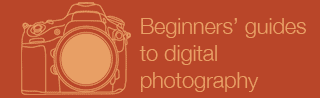Equipment
This is the first thing people think of, but it’s usually not the culprit! Most
camera gear these days works like it should. That’s not to say quality control is
always perfect. I’ve experienced the frustrations of a camera that focused
unreliably. In my case, the problems disappeared after a firmware update.
So I don’t want to suggest that equipment is never to blame. But in
the vast majority of cases a soft photo is the result of one or more of the things
I describe below.

Fast-moving, tiny birds in weak light,
like this Silvereye, don’t make it easy for photographers. Yet it’s
even possible to consistently get tack-sharp photos of these guys. In this case, I used a
strong flash, which put enough light into the scene to make everything easier.
Camera shake
In a perfect world our hands would be as steady as tripods, but they’re not.
Which is why we invented tripods. An awful lot of soft shots — more than
you might think — are the result of tiny amounts of camera shake, especially
in things like macro photography or pictures taken with a long (telephoto) lens.
If you suspect camera shake then you have a few options:
USE A FASTER SHUTTER SPEED
Selecting a faster shutter speed is easy if you’re
in shutter speed priority mode (called Time Value mode in some cameras). Just turn
the dial to a faster speed.
If you’re in aperture priority mode though you have to be a little bit sneaky.
What you do is select a faster ISO setting (a bigger ISO number). That forces your
camera to auto-select a faster shutter speed in order to prevent things from being
overexposed.
ADD LIGHT
You can also flood more light into the scene to allow for faster shutter speeds. If
your subject is close enough then your flash should do it.
USE A TRIPOD
Reducing the amount of movement in your camera is obviously your next option for cutting back
on camera shake. Tripods (best option), monopods (next-best option) or standing really,
really still and holding your breath while you shoot will improve your success rate.
IMAGE STABILIZATION

Image stabilization allows for hand-held photography at slower
shutter speeds.
If your lens has image stabilization (which is what Canon calls it. Nikon
calls it vibration reduction and Sigma calls it optical stabilization) then that
can be a great help if you’re working hand-held. But not when you’re using
a tripod because in those circumstances image stabilization can confuse matters and
make things worse. If your lens has image stabilization then the manual that came with
it will explain more about how to use it than I ever could.
Telephoto lenses

A long telephoto lens can bring you ‘closer’ to small
wildlife like this Restless Flycatcher, but it also brings a need to be much more vigilant against
camera shake.
The longer your telephoto lens, the more noticeable camera shake becomes.
So here’s a rough rule to keep in mind when you’re working hand-held: use your
focal length number as a minimum shutter speed number. In other words, if you’re
using a 200mm lens hand-held then 200th second should be your minimum shutter
speed.
And finally, one last trick which sometimes works: take a fast burst of shots instead of just
a single shot using your camera’s fast burst function. Because then maybe one of the
shots will come out sharp.
Moving subject
Even if your camera was bolted to the side of mountain, that’s not going to stop motion
blur if it’s your subject that’s doing the moving. For example, a car driving past at
60 kph will travel about 27cm during a 60th second exposure. That’s 27cm of motion
blur. And some types of birds are forever jerking their heads backwards and forwards
when they walk.
Once again, we have some options.
- Panning (following the action by keeping the lens pointed at the moving object) will
reduce the amount of motion blur in the subject. And it will help contrast the subject from its
background by blurring the background.
- Selecting a faster shutter speed will also help to reduce motion blur. For example,
I often use a shutter speed of between 1,000th and 2,000th second, for small, twitchy birds.

The shutter speed for this photo of a swooping Masked Lapwing was 800th second.
I could have perhaps gone a bit faster but the light wasn’t all that strong. Also, I was
happy to allow a little bit of motion blur around the wings to emphasise the sense of movement.

A Water Dragon turns its head. I admit this is an extreme example of this
type of motion blur but I include it for two reasons — one: because head movements in animals result
in an awful lot of blurred shots, and two: I thought it was funny.

This Brush Turkey chick was constantly moving on the floor of a dark
rainforest. Getting a sharp image without the use of a flash can be difficult under those
circumstances.
Shutter speed too fast
Huh? Isn’t a fast shutter speed supposed to make things sharper? Not always.
In low light a fast shutter speed can reduce image quality. You see, in low light,
a shutter speed that is too fast is going to do two things:
- It’s going to force the aperture to open up to its maximum. That will reduce
depth of field, which means you might not get all the important parts of the scene
in focus
- And it’s going to encourage your camera to reach into its high ISO levels.
When that happens your images can start speckling with noise.
So if you’re working in weak light then resist the urge to use extremely fast
shutter speeds. And you should also think about locking your camera’s ISO at a
setting no higher than what you know it can realistically handle.
Not enough light
In the previous section I talked about one of the difficulties of working in weak light.
I’m talking about losing depth of field and noise getting into your photos.
Seriously, you’d be surprised how often I see photos taken in weak light that
turn out soft, which is why I’m making a big deal about the subject here.
If you know that weak light is your problem then you’re just going to have to
find a way to get more light into your lens. That might mean using a flash powerful
enough to reach your telephoto’s subject, or it might mean mounting your camera
on a tripod and using a slower exposure (and hope your subject doesn’t move too
quickly for your slow shutter speed).
Modern digital SLR cameras these days make it easier to work in weak light because
they can reach into some high ISO settings, allowing for photography in conditions that
were once considered too difficult. So feel free to use a higher ISO. That will allow you
to work with a shutter speed fast enough to reduce or even prevent motion blur. But you
really should be aware that one of the prices you can pay for using the highest possible
ISO for your camera can be an increased amount of noise in your photo.


These photos of Rufous Fantails were taken in dim light without
a flash, and then with a flash. The one without the flash forced the camera to slow the
shutter speed down to 1/32 second. Not nearly fast enough for such a fast-moving bird,
and not fast enough for working hand-held with the 400mm lens I was using either. The
photo taken with a flash was taken at 250th second. Both shots were taken in the same
place with the same lens.
Tripod issues
I once heard it said that there were two types of tripods: the ones that are easy to carry,
and the good ones.
A cheap, lightweight tripod will allow even the slightest breeze to wobble your camera
enough to get camera-shake blur. So if you’re buying a tripod, consider getting
a good one. Think of it as an investment because our tripods tend to last much longer
than our cameras.
Incorrect use of a tripod
Here’s something you might not have realised: as you gradually extend the
legs of your tripod you should always use the top extensions first. Because the top
extensions are thicker than the lower ones. Thicker legs means a more stable tripod.
Ideally, the lower, thinner, leg extensions should only be used in calm conditions.
So if it’s windy, then think about not extending your tripod all the way.

Old (left) and modern (right) versions of a cable release.
Not using a cable release
Even if you’re using a good, solid tripod, you can still get camera shake from
the way you press your shutter button. Even a careful squeeze of your shutter button
can be enough to cause the kind of camera movement that’s noticeable if
you’re using a long lens or doing macro photography.
So if you really need to keep the camera still and you’re using a tripod, then
you should think about also using a cable release.
A cable release is a cord with a button on the end. You connect one end to your camera and
the other end with the button goes in your hand. When you press the button, the vibrations
don’t make it all the way down the cable and so the camera doesn’t shake.
If you don’t have a cable release, then think about using a delayed exposure.
For example, if your camera fires 10 seconds after you pressed the shutter button, then
it would have had plenty of time to stop vibrating.

Depth of field, or perhaps I should say, not enough depth of field,
can be a big problem when photographing very small creatures. I wanted the entire face of
this jumping spider to be in focus, so I took a series of shots focusing at different depths
and merged them all into the one shot in a process called stacking.
Not enough depth of field
Depth of field is the amount of distance between the closest and most far-away things in
focus. If you don’t have enough depth of field then you won’t be able to get
enough of your subject in focus.
You control depth of field with your aperture setting. If you choose a smaller aperture
(bigger f-number) then your depth of field will increase. When photographing people or wildlife
at a distance then about f/8 is usually sufficient to get enough of the subject looking
sharp. f/11 will make even more of the subject in focus.
But don’t push that aperture too far. Really small apertures, like f/32 for
example, cause problems of their own. Also, as a general rule, depth of field issues
will not be so noticeable at shorter focal lengths.
Another trick you can use is to take two or more photos of the same scene, focused
at different distances. Then merge all the sharpest bits from the shots together on
your computer later. That process is called stacking.
I talk more about what depth of field is on this
page and how to manage depth of field on this one.
Aperture too small (f-number too big)

100% crops of the same photo
taken at f/5 and f/32.
Even though some of my lenses allow me to choose apertures as tiny as f/32, I
don’t like using anything smaller than f/16. And even that setting is something I only
use when I really need a heap of depth of field.
You see, at those really small apertures (big f-numbers), some unpleasant physics
start happening with the way light works. To cut a long story short: tiny apertures
cause diffraction, and that can make the entire image go a little bit fuzzy.
So try not to go beyond about f/16. Or better still, if you’re trying to get
reasonable amounts of depth of field then f/8 to f/11 is probably a safer range of
apertures to use.
Combinations of factors
If you can’t narrow down any one cause for soft photos then quite often it
might be a combination of things happening. This is especially likely in weak light, when
high ISO, low depth of field and slow shutter speeds (which increase motion blur and camera-
shake blur) all combine to produce a soft photo.
Think about every setting that went into taking your soft shot and ask yourself if each
one was an ideal setting for that situation. For example, was the shutter speed close to
being too slow for working hand-held, and was the ISO getting a little bit too high?
Chances are, you might be dealing with a bunch of borderline settings that might not have
been so bad by themselves but add up when used together. If conditions require that you
use a bunch of borderline settings then it could be a sign you need to change the
conditions. That might involve things like getting more light into the scene with a
sufficiently powerful flash.